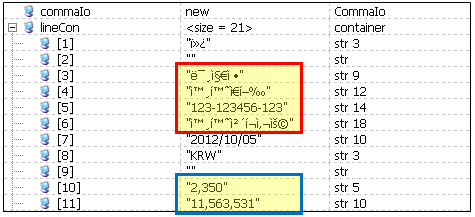In detail
On a rare occasion, I found that whenever I start up Outlook 2013, I hit the error message below and it prevent the Outlook from starting up.
---------------------------
Outlook Data File
---------------------------
The file C:\Users\<UserId>\AppData\Local\Microsoft\Outlook\user.name@domain.com.ost is in use and cannot be accessed. Close any application that is using this file, and then try again. You might need to restart your computer.
---------------------------
OK
---------------------------
But this time, I tried the same method, it doesn't work. I then recalled Lync is storing message history in Outlook, so it could be the locking source. I closed Lync and start up Outlook again, the error doesn't occur, resolved.
Out of curiosity, I was wondering why would Lync lock it that way? Then another thought came through, the "Run as administrator". I run the Lync with administrator right due to I need to do a screen sharing of another program that's running under administrator right.
I done a few test, running Lync normally won't lock it, and running Lync as administrator will lock it.
So if the machine has both Outlook and Lync, make sure:
- If Lync doesn't needs administrator right, Outlook and Lync start up sequence doesn't matter
- If Lync needs administrator right, start up Outlook before Lync